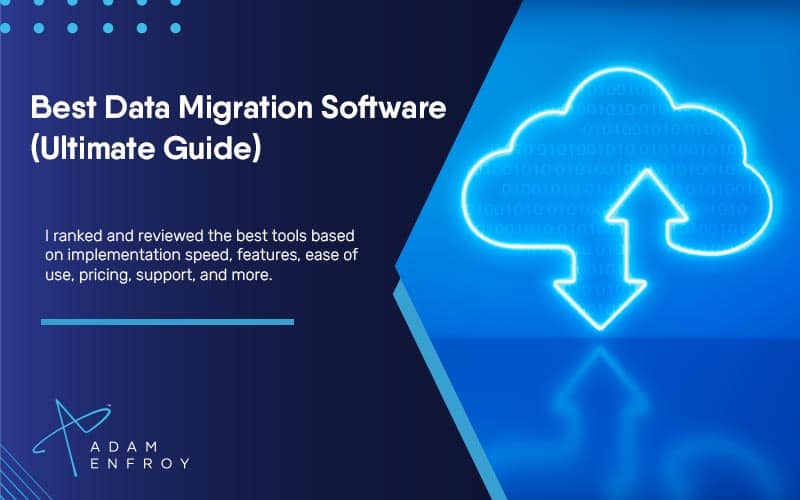
If you’re running a new implementation or upgrade and thinking about migrating your data, read further to choose the best data migration software.
Whether you need to update your database, move to a new system, recover, or backup your data, you need the best tool.
In this guide, I ranked and reviewed these tools based on pricing, ease of use, implementation timelines, support, and more.
Let’s get to the list.
1. Acronis True Image.
Best overall data migration software ($39.99 per year).

Acronis True Image is a data backup software that helps you protect, clone, and migrate OS, data, and files. It lets you back up all types of data and files, including operating system, boot information, programs, photos, and more.
The tool is available on Windows, macOS, Android, and iOS and saves your files and data in the cloud for protection and easy access. You get built-in anti-malware features with the full backup software, eliminating the need to install and manage several tools.
Some of its primary functions include:
- It changes your computer’s drive from HDD to SSD.
- You can migrate from HDD to HDD, SSD to SSD, or between HDDs and SSDs.
- Transfer of data from iOS to Android and vice versa.
- Replicating the data to a new disk.
- Disk cloning and partition resizing.
- End-to-end encryption to protect your data and files.
Acronis True Image protects your device from all kinds of threats, including the disk’s failure, stolen devices, cyberattacks, etc.
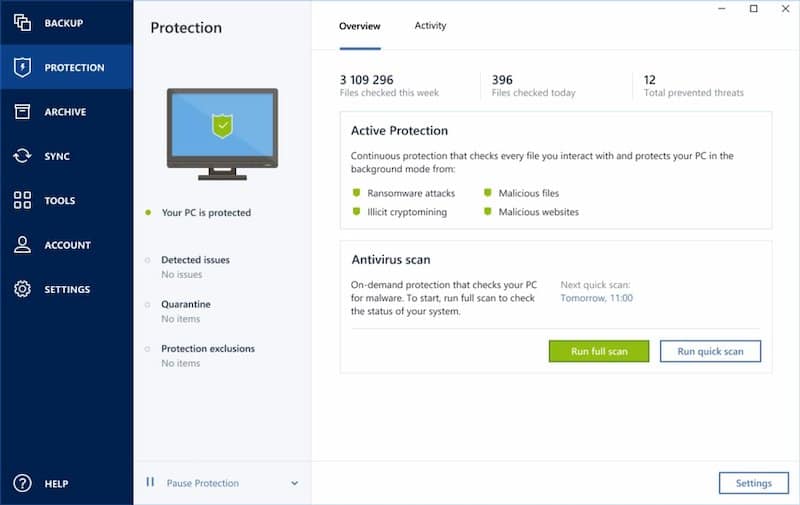
Active Disk Learning is one of its main features. It lets you create a replica of your system, even if it’s in use. This eliminates the need to stop and reboot the system while migrating data.
Plus, Acronis True Image offers simple restore options for your backup tasks and retains 20 versions of files for up to six months. It also backs up an entire disk image and allows you to copy, format, partition, and even delete a hard drive image.
Additionally, it offers features like Active Protection to monitor suspicious behavior with all your files – and not just your backup files. The latest version consists of protection against crypto mining threats as well.
Additional features include automatic mobile backups, event-based backups, backup validation, anti-ransomware and crypto-jacking protection, resumable replications, and more.
Pricing:
Acronis True Image comes with three pricing plans:
- Essential: $39.99 per year
- Advanced: $64.99 per year
- Premium: $94.99 per year
All plans include disk cloning, full image to file-level backups, quick recovery, universal restore, Ransomware protection, etc.
2. MiniTool Partition Wizard.
Best for beginners and personal use (Free – $129).
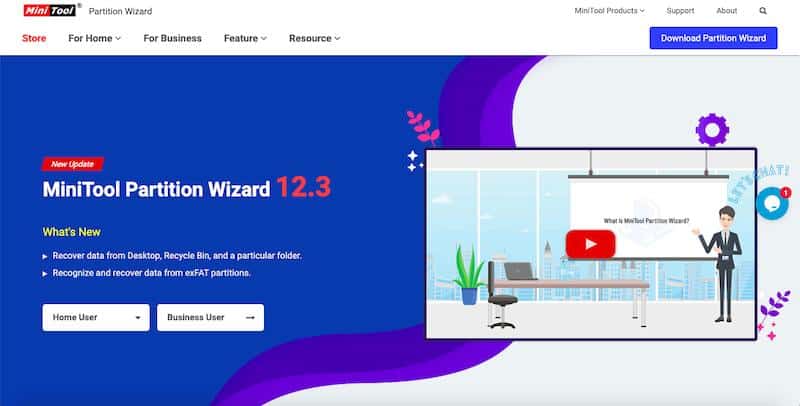
MiniTool Partition Wizard is a data migration tool that helps you with the disk partition and migrates OS to SSD/HD and vice versa. You can clone the disk and partition data to take easy backups and migrate data.
Plus, it helps you to take backups or upgrade hard drives without spending time reinstalling other applications or operating systems.
MiniTool supports all versions of Windows, starting from Windows XP and above. Compatible file systems include FAT 12/16/32, exFAT, NTFS, and Ext2/3/4.
Some of its key features include:
- Disk cloning.
- It manages disks and partitions.
- Recover data from Desktop, Recycle Bin, and a particular folder.
- Conversion of disks between MBR and GPT.
- Converting dynamic disks to basic without data loss.
- Converting partitions between FAT32 and NTFS.
- Perform actions like moving, creating, deleting, resizing, formatting disks.
Aside from disk cloning, MiniTool Partition Wizard performs data recovery and disk diagnosis also. It has two built-in tools to recover lost data – Partition Recovery Wizard and Data Recovery.
While the former can recover the lost partitions, the latter can recover deleted or lost files from damaged, inaccessible, formatted folders.
The data migration tool also helps you diagnose every part of your disk. You can measure disk read/write speed, examine disk usage on the computer, verify the file system, and detect errors.
Pricing:
MiniTool Partition Wizard offers both free and Pro editions, making it suitable for personal as well as business use. The Pro plan starts from $129 per license.
The Free edition allows you to perform various partitioning operations, check the file system, and convert FAT to NTFS. On the other hand, the Pro edition provides advanced features like conversion of dynamic disks to basic, disk copying, and creating bootable media.
3. Paragon Drive Copy Professional.
Best for disk cloning and partitioning ($79.95).
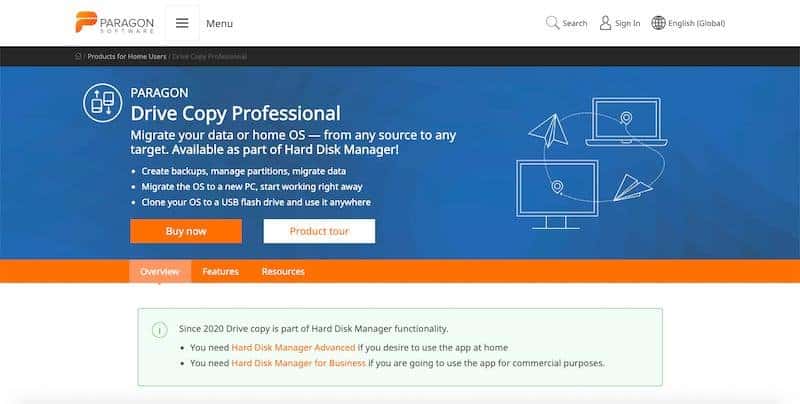
Paragon Drive Copy Professional is a data migration software that helps you transfer your data or home OS – from any source to any target disk. It also helps you organize your disk to migrate data quickly.
Plus, it provides services to create backups, manage partitions, migrate data, clone your OS to a USB flash drive, etc.
The tool has a range of copy operations that let you copy a full hard disk or a partition quickly. You can copy or restore the data of a 512-byte hard disk to a 4k hard disk within a few steps. It also helps you migrate any Windows OS from Windows 7 and HHD to SSD and vice versa.
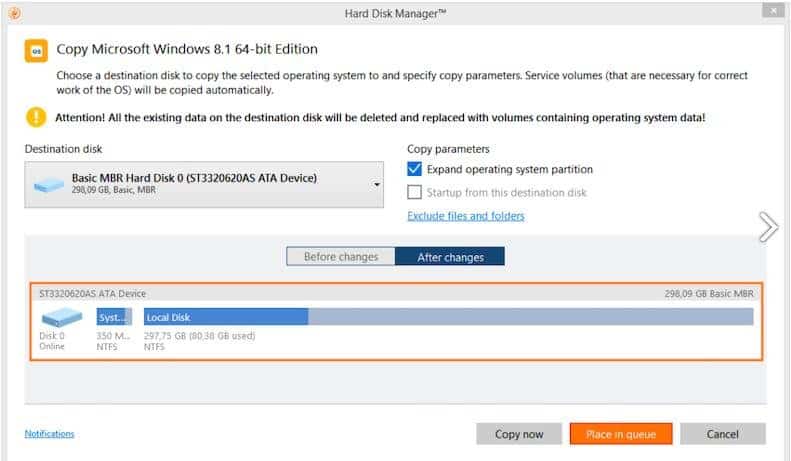
The tool also performs functions like:
- It lets you clone your hard disk to a larger drive and migrate your laptop to a new hard drive.
- Keep your disk clean and arranged with partitioning functions like split or merge partitions.
- The tool lets you redistribute free space.
- You can copy or restore data hard disk with a different sector size.
- Restore all types of backup images in just a few clicks.
It also helps you open an existing backup, protect data, or fix booting errors if your Operating System fails to boot up.
Paragon Drive Copy Professional is a well-organized disk imaging program, but it doesn’t offer additional features like disk repair and data recovery. For that, you need Hard Disk Manager Advanced to use the app at home and Hard Disk Manager for Business for commercial purposes.
Pricing:
Paragon Drive Copy Professional costs $79.95 per license. Each license covers up to three personal computers.
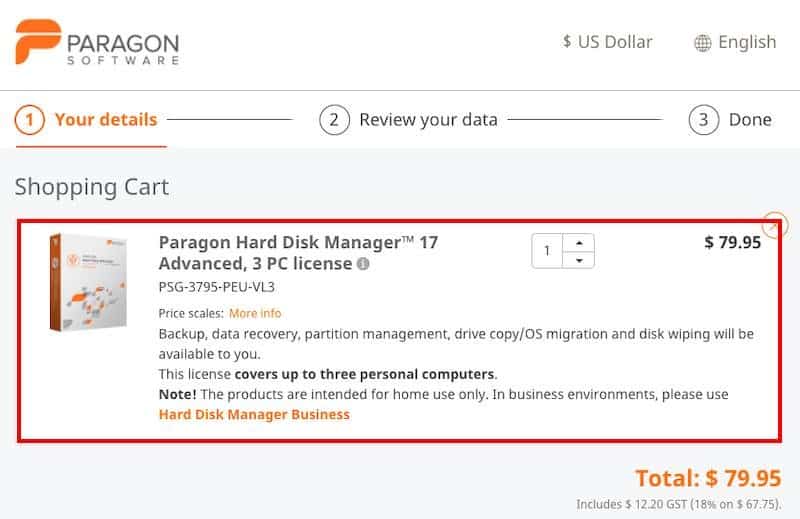

0 Comments